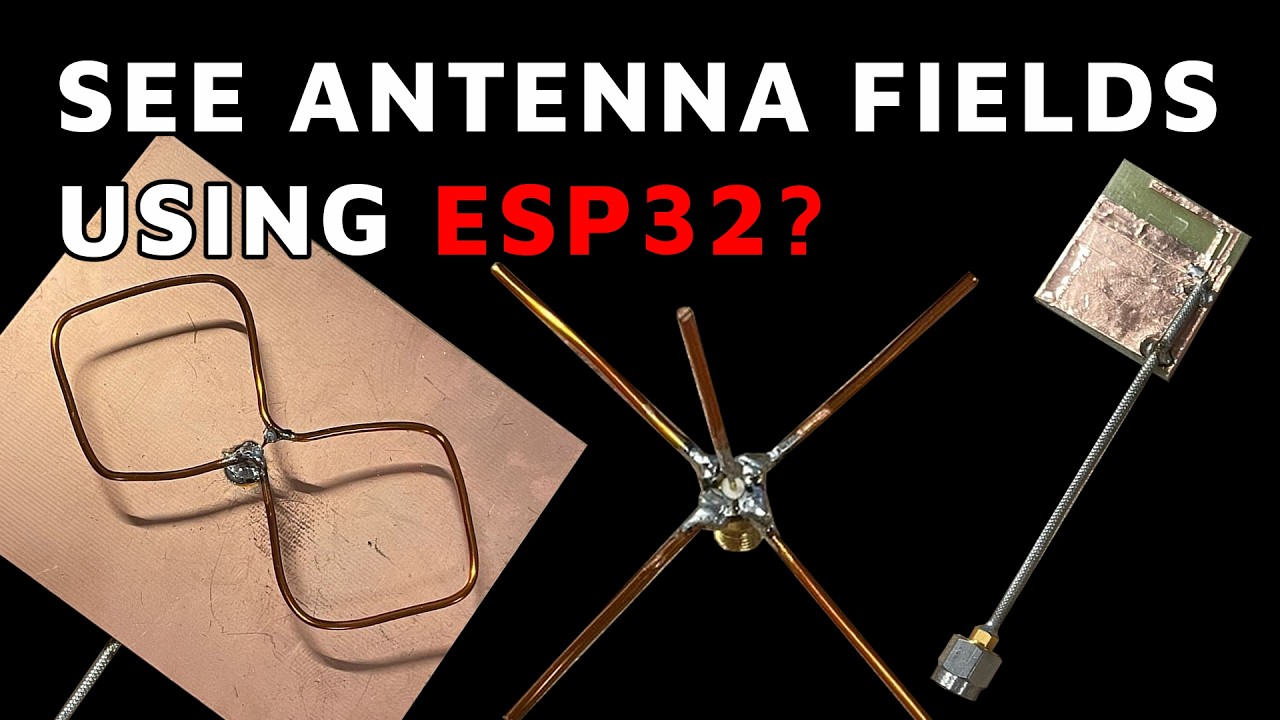6 Altium Tutorials for newbies

If you have never worked in Altium Designer and you would like to start, or you are beginner / just starting, this selection of video tutorials is right for you.
After you watch the attached video tutorials, you should be able to start and finish successfully your first project in Altium Designer. Tutorials explain how to create Schematic, PCB, Libraries, Footprints, generate files for PCB production and files for board assembly / manufacturing.
After you watch the attached video tutorials, you should be able to start and finish successfully your first project in Altium Designer. Tutorials explain how to create Schematic, PCB, Libraries, Footprints, generate files for PCB production and files for board assembly / manufacturing.
Links are ordered based on importance with the most important link on the top:
- Altium Designer Tutorial: How to start with Schematic & PCB
- Altium Designer – Create BOM & Library from Supplier’s Data
- Altium Designer Tutorial – How to Print assembly drawing
- Altium Designer – Generating Gerbers for PCB Manufacturer
These other video tutorials will help you make your design more professional: - Altium Designer – How to Create Assembly Drawing Layers
- Altium Designer – 3D model of your PCB – it’s really easy