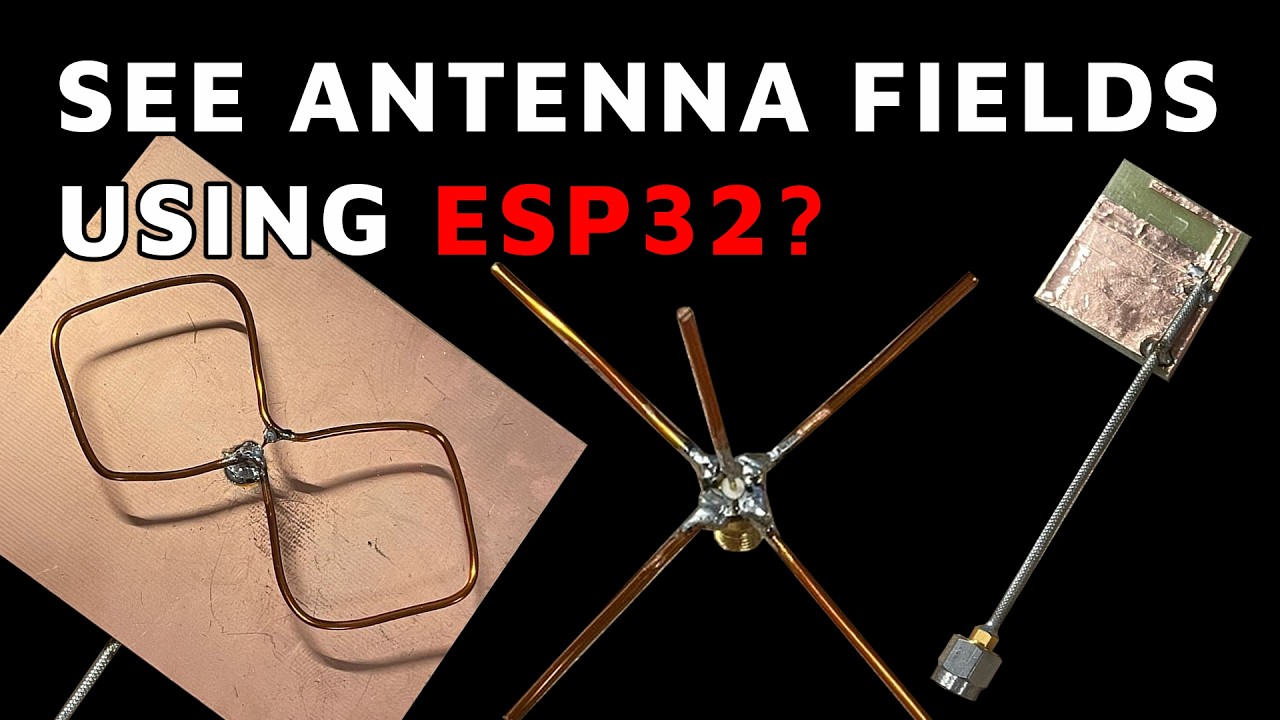A different look at your PCB – Infrared

Here are some pictures of the same PCB, but running different software applications:
- Notice the CPU temperature difference when nothing is running (49.9°C) and when a test is running (76.4) – compare the first and third picture.
- Have a look at the picture in the middle. Memories become more visible when running a memory test.
- See the huge difference in Ethernet temperature when Ethernet cable is connected (the middle picture, bottom right corner) and disconnected.
- It’s interesting to see, how the whole PCB will warm up from a few hot components – the module PCB is much warmer than the Baseboard PCB (in background).
Picture: Uboot only (Ethernet unplugged).

Picture: Memory test (Ethernet connected)

Picture: CPU test + Memory test (Ethernet unplugged)

If you use a hot air gun, how the heat will spread on PCB?
This was also an interesting experiment, we used a hot air gun (you can see it on the right picture) to heat up a small PCB. Notice, how the middle GND exposed pad is much colder then the area without copper (note: the result may be affected by the shiny surface of golden areas).