Benefits of our courses
Money-back
guarantee
guarantee
If, within 30 days of placing your order, you discover that our courses do not meet your expectations, you will receive a full refund.
Experienced
instructors
instructors
Our instructors are highly experienced professionals and recognized authorities in the technical world.
Course
certificate
certificate
You will receive a course certificate upon completing coursework and finishing the course.
Practical
information
information
Our instructors share their knowledge and experience with you to make your learning process easier.
What you will learn in this course
1
Starting a new project, Creating schematic symbol library
Starting a new project, place symbols into schematics, and create a schematic symbol library. Creating symbols for various capacitors, a 200k resistor, inductors, and a transistor, enhancing your skills in PCB design.
2
Drawing Schematic
Placing symbols into schematics, drawing schematics with tips on connecting pins, power, net names, and more. Creating additional symbols, including capacitors and resistors. Finalizing your schematic with text, annotation, and naming important nets.
3
Creating footprints
Creating footprints for capacitors, inductors, resistors, and more. Updating schematic symbols with new footprints. Creating and synchronizing a new PCB with your schematic for seamless integration.
4
Doing PCB layout
Placing components on PCBs, setting up PCB stackup, and defining layout rules for track width, clearances, and default VIAs. Practicing routing and connecting components. Checking and fixing design violations for an error-free PCB layout.
5
Improving PCB layout
Enhancing the PCB layout by refining important nets, making them neater and wider. Drawing polygons, adjusting their shapes, and implementing techniques like copy, paste, and thermal relief for optimal layout design.
6
Finishing PCB, Generating manufacturing outputs
Finalizing your PCB by adding reference designators and text. Generating essential manufacturing outputs, such as PDFs, gerber files, and drill files.
Pricing Plans
Choose from three different pricing plans that meet your needs and expectations. Begin your learning journey today.
Online
$104
- Ideal for Students & Hobbyists
- Online video access for 8 weeks for 1 person
- Every online access can be extended for free for 1 month
- First lesson available after payment (subsequent lessons open every 7 days)
- PDF Certificate (after completing activities) for 1 person
- 100% money-back guarantee (up to 30 days from order)
- Unlimited video access (once downloaded)
- Video download available
RECOMMENDED
Online and Download
$291
- Ideal for Individuals and Companies with smaller teams
- Online video access for 8 weeks for up to 3 people
- Every online access can be extended for free for 2 months
- All lessons available immediately
- PDF Certificate (after completing activities) for up to 3 people
- 100% money-back guarantee (up to 30 days from order)
- Unlimited video access (once downloaded)
- Video download available after 30 days
Quick Download
$408
- Ideal for Professionals and Companies with more than 3 engineers
- Online video access for 8 weeks for up to 5 people
- Every online access can be extended for free for 3 months
- All lessons available immediately
- PDF Certificate (after completing activities) for up to 5 people
- 100% money-back guarantee (up to 30 days from order)
- Unlimited video access (once downloaded)
- Video download available immediately
Reviews
4.9
633 ratings
5
616x
4
0x
3
11x
2
0x
1
6x
Frequently asked questions about the course
Related Courses
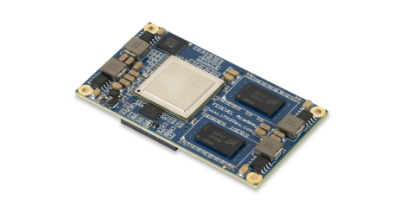
FROM$232
Advanced PCB Layout Course
You will learn how to do Advanced PCB Layout (DDR3, PCIE, SATA, Ethernet, etc.).This course is for S...

FROM$115
Advanced Hardware Design
You will learn how to design boards more effectively and produce professional results.This course is...
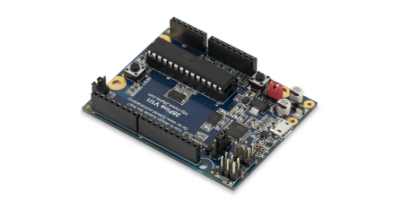
FROM$57
Learn To Design Your Own Boards
During this course, you will use the Arduino Uno reference schematic, you will learn how to modify it, how to ...