Benefits of our courses
Money-back
guarantee
guarantee
If, within 30 days of placing your order, you discover that our courses do not meet your expectations, you will receive a full refund.
Experienced
instructors
instructors
Our instructors are highly experienced professionals and recognized authorities in the technical world.
Course
certificate
certificate
You will receive a course certificate upon completing coursework and finishing the course.
Practical
information
information
Our instructors share their knowledge and experience with you to make your learning process easier.
What you will learn in this course
1
Starting Schematic
Starting a new project using OrCAD and Allegro software. How to create a schematic symbol library and work with design cache. Creating and placing new symbols such as ISL6236A, 1uF/100nF/10nF/220nF/10uF capacitors, and 1R resistor on the schematic for your project. Comprehensive understanding of how to work with schematic symbol libraries using OrCAD and Allegro.
2
Drawing Schematic
Creating symbols such as 0R / 10R / 200K / TBD / 10k resistors, 4.7uF / 330uF capacitors, SI4816BDY Dual MOSFET, 2.2uH / 3.3uH inductors. Placing symbols into a schematic and drawing the necessary connections between them. Tips and tricks for working with schematics, including connecting pins, understanding power and net names, using resistors and pull up/downs effectively.
3
Improving Schematic
Creating special components. Creating and placing symbols like PAD, test points, mounting holes, fiducials, and PCB schematic symbols. Learning more features in schematic. Adding and explaining pages like the cover page, block diagram, revision history. Having schematic on more pages and using off-page connectors. Working and customizing the title block.
4
Starting with Allegro and Footprints
Creating an 0805 capacitor footprint in Cadence Allegro using Footprint Wizard. How to use the Padstack editor. Various aspects of working in Allegro, such as grid, origin, layers, priority, modes, commands, filter panel and more. Creating and updating layers like silkscreen, assembly, soldermask, pastemask. Adding a 3D model into the footprint.
5
Creating footprints - Capacitors, Inductor, Fiducials
Creating custom footprints for 1210, 1206, and 7343-43 capacitors, as well as a fiducial and DR125 inductor. More about the features in Allegro, such as loading templates, copying and rotating footprints, jumping to specific points, creating pins and vertices, and drafting. How to update schematic with the new footprints.
6
Creating Footprints - Chips & Mechanical
Creating footprints for ISL6236A chip, mounting hole, PAD, 0805 resistor, SI4816BDY dual MOSFET, testpoint and VIA. You will also learn more features in Allegro such as off-grid measuring, copying and updating pads, updating text, drawing circles, changing units, and more. Additionally, you will learn how to update the schematic with new footprints.
7
Finishing Schematic, BOM, Variants
How to finish the schematic by adding annotation and reference designators, intersheet references, and performing a DRC check. You will also learn how to create various types of BOMs, including simple BOMs, variant BOMs, and BOMs for purchasing, as well as how to create and specify variants with the variant name parameter. Generating a netlist.
8
Starting new PCB & Placement
Create a new project in Allegro and set up the canvas, origin, grid, outline, colors, visibility, keep-in layers, and views. Placing components in PCB. General and placement edit, shadow mode, rats, align, and more. Furthermore, you will learn how to create shortcuts. Creating shortcuts. Using a 3D view to see your board in a three-dimensional perspective.
9
Layout
Checking your footprints and placement. Setting up PCB stackup by adding, renaming, and reordering layers, setting their thickness and more. Setting up PCB rules such as minimum track width, default VIA, power nets, and minimum space/clearance, net classes. Doing layout. Creating shortcuts for easier layout. Routing and connecting all components in your board.
10
Improving PCB
Cleaning and finishing the PCB by clearing violations, adjusting tracks, setting up thermal relief, and others. Calculating maximum currents through tracks and VIAs. How to update changes across your project. More advanced features in Allegro. Tips and tricks in schematic, such as updating the board version, using the property editor, searching in the schematic.
11
Finishing PCB
Creating layers necessary for manufacturing outputs. Creating films for silkscreen, pastemask, soldermask, mechanical drawing, and manufacturing notes. Export and import clipboard files. Adding new layers and subclasses, adding vertex, creating assembly drawings for variants, and running SKILL scripts. How to perform a final DRC check for your PCB.
12
Generating Manufacturing Outputs
Generating all necessary files and documents for PCB manufacturing and board assembly. Generating and checking a 3D model of your board. Additionally, you will learn how to print schematics into PDF format for all variants of your board and how to properly archive your project for future reference.
Pricing Plans
Choose from three different pricing plans that meet your needs and expectations. Begin your learning journey today.
Online
$232
- Ideal for Students & Hobbyists
- Online video access for 14 weeks for 1 person
- Every online access can be extended for free for 1 month
- First lesson available after payment (subsequent lessons open every 7 days)
- PDF Certificate (after completing activities) for 1 person
- 100% money-back guarantee (up to 30 days from order)
- Unlimited video access (once downloaded)
- Video download available
RECOMMENDED
Online and Download
$466
- Ideal for Individuals and Companies with smaller teams
- Online video access for 14 weeks for up to 3 people
- Every online access can be extended for free for 2 months
- All lessons available immediately
- PDF Certificate (after completing activities) for up to 3 people
- 100% money-back guarantee (up to 30 days from order)
- Unlimited video access (once downloaded)
- Video download available after 30 days
Quick Download
$583
- Ideal for Professionals and Companies with more than 3 engineers
- Online video access for 14 weeks for up to 5 people
- Every online access can be extended for free for 3 months
- All lessons available immediately
- PDF Certificate (after completing activities) for up to 5 people
- 100% money-back guarantee (up to 30 days from order)
- Unlimited video access (once downloaded)
- Video download available immediately
Reviews
4.8
85 ratings
5
80x
4
0x
3
3x
2
0x
1
2x
Frequently asked questions about the course
Related Courses
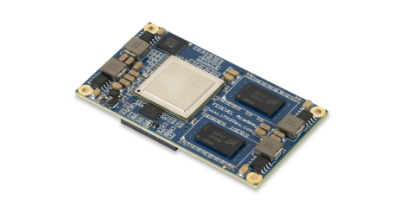
FROM$232
Advanced PCB Layout Course
You will learn how to do Advanced PCB Layout (DDR3, PCIE, SATA, Ethernet, etc.).This course is for S...
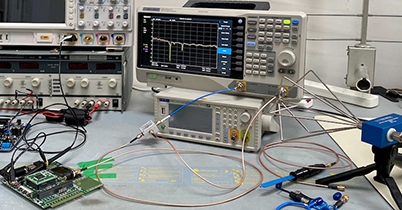
FROM$232
Practical EMC Training for Design Engineers
Tailored for design/electronics/system engineers, this training course brings your knowledge in the field of E...
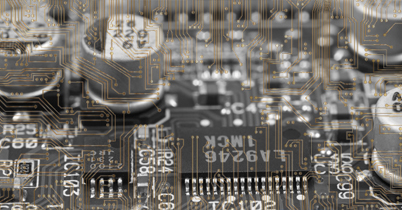
FROM$466
Essential PCB design/layout techniques for good EMC
The most cost-effective place to achieve good Signal Integrity (SI), Power Integrity (PI), and EMC, is in the ...